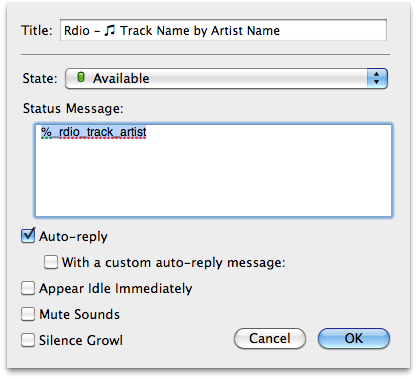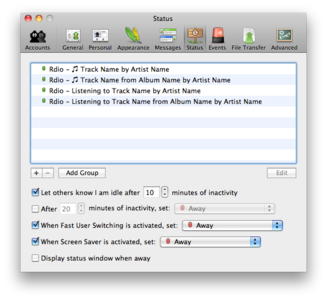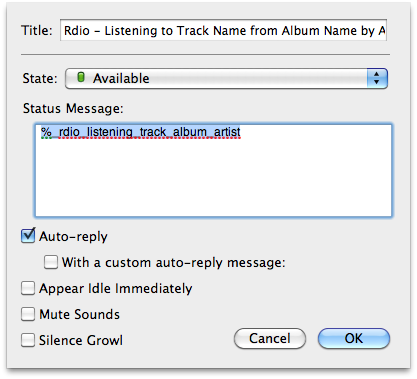|
Rdio Current Track Status |
| Submitted By Brad McGonigle (bradmcgonigle) |
DescriptionDisplay current track information from Rdio for Mac as your Adium status.How to Use Add a custom status (Status -> Custom) and use %_rdio_track_artist (or another message option below) as the status message (screenshots below). Updated track info can take up to 20 seconds to appear. Message Options: Adium Status Message :: Actual Status Message Output %_rdio_track_artist :: ♫ Track Name by Artist Name %_rdio_track_album_artist :: ♫ Track Name from Album Name by Artist Name %_rdio_listening_track_artist :: Listening to Track Name by Artist Name %_rdio_listening_track__album_artist :: Listening to Track Name from Album Name by Artist Name Notes: - This script currently only works when listening to Rdio using the Mac app. Grab it here. - Since Rdio is a subscription service, you obviously must be a Rdio subscriber. - At some point, I hope to add support for the web-only client via the API. Customization Changing the status output message is easy. Just follow the steps below:
return "Listening to " & track_name & " by " & artist_name & " via Rdio"What is Rdio? Rdio is an unlimited, on-demand social music service from the founders of Skype. Rdio brings music alive by letting subscribers listen to as many songs as they want, anytime, anywhere, and discover and share new music with friends. Source Mercurial (BitBucket) GitHub Inspired by the great Last.fm current song status applescripts here, here and here. ChangesVersion 0.7* Now uses the standard Adium tune status * GChat status is no longer constantly updated * ♫ should now display properly where appropriate Version 0.6 * Added additional status display options * Doesn't return a status message if the Rdio app is not running * Fixed bug which auto-launched Rdio after quiting the app if Adium was still running Version 0.5 * Initial release (report bugs or request features to [rdioadiumstatus@gmail.com][8]) Post a New CommentYou must be logged in to post comments. |