
|
GoneDark Contact List |
| Submitted By Billy Moran (druix13) |
Descriptionwell..i like GoneDark enough that i decided that it needs a contact list style to go with it.i don't know if i'm gonna make more than undersea, but if i do, lava flow will be next Images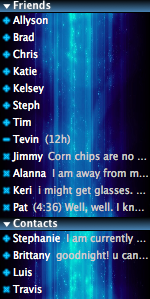 CommentsYou can reply to individual comments by clicking the "Reply" link next to each. # by CJNeverWinter on 06/07/06 at 20:13:03dude you frakin rock!!! really hoping you are going to do the rest of the colors!!
# by ravenscry on 08/06/06 at 22:03:03i don't know why but when I try to set the image it won't stick, i think the make needs to make a install readme.
# by roeme on 08/22/06 at 07:10:36The image does only show up if you set the contact list's window style to "Borderless Window". Can you please fix that? I like my group bubbles way more than that edgy window...
# by acemtrx on 11/12/06 at 20:34:20Is there a place where I can just get the Lava Flow background? I use that style for my message window and it would be cool to have my contact list match too.
# by ParanoidAndroid on 11/24/06 at 14:18:02I haven't downloaded this yet, but I believe that if you show the GoneDark message style contents, and then copy out the appropriate files, you will be able to use the other backgrounds. (The files are found in Contents/images in the package).
# by ParanoidAndroid on 11/24/06 at 14:25:45Actually, on second thought... it may be more difficult than that. However, the thing about the file location still goes.
# by thtsomn16 on 12/30/06 at 17:58:53how does this work? i downloaded the style and then had "undersea" as the background image and it won't work; i don't see the pic as my background. HELP PLEASE!!!
# by smeggery on 02/04/07 at 05:19:47I had to install background image manually.
I also had difficulty with the background image not showing up. I initially clicked the install link rather than download. When that didn't turn out right, I looked around and couldn't find the background image on my computer. So I fixed it manually. I came back here, downloaded the file, and put the image in the Contact List folder with the rest of the Undersea elements (though you could put it anywhere you like, I imagine). Then I went to my Adium preferences and hit the Customize button next to the Undersea theme. I clicked on the Choose button to manually locate the image. Now it's all set. Thanks for the theme. # by Raptor007 on 02/05/07 at 07:27:19I had to set to borderless window, then manually set the image (if you don't have the image, try the manual download). If anyone else is having troubles, try that.
Is there a way to make background images work with group bubbles, or is this a current Adium limitation? I'm love the GoneDark message style, but I'm not using this contact list at the moment because I like group bubbles. # by munkylicious7 on 05/30/07 at 15:17:18Hey, I am new to Adium and have downloaded the Gonedark Message style, I was very happy to find the gone dark contact list style, however, when I try downloading it, my Stuffit Expander show up with issue # -37 It won't download it. I tried installing it, and there's no way to manually put in the background image. Is there anything that I can do? maybe if someone wants to email me the image file, I'll do everything else manually, not a big deal.
Post a New CommentYou must be logged in to post comments. |










# by thelittleviolist on 05/26/06 at 00:51:12