
|
iTunesInfo & Controller |
| Submitted By Evan Coleman (fiftyfour123) |
DescriptionThis is the only iTunes applescript for adium that you will ever need.type %_itunesinfohelp to get the help documentation I am open to any requests From the iTunesInfo documentation: iTunesInfo Help Here are some helpful commands: Current Song: %_itunesinfo{current,divider} Next Song: %_itunesinfo{next,divider} Previous Song: %_itunesinfo{last,divider} List Playlist: %_itunesinfo{list,divider} Display Options: %_itunesinfosetup Custom Message: %_itunesinfo{options,divider} Options for custom message: (Do not include asterisks) *Name - Name of current track *Artist - Artist of current track *Album - Album of current track *Time - Duration of current track *Rating - Rating of current track *Playcount - Play Count of current track *Composer - Composer of current track *Genre - Genre of current track *Skipcount - Skip Count of current track *BPM - BPM of current track *Description - Description of current track *Year - Year of current track *Comments - Comments of current track *Category - Category of current track *Dateadded - Date Added of current track *Size - Size of current track *Bitrate - Bit Rate of current track *Samplerate - Sample Rate of current track *Kind - Kind of current track *Aartist - Album Artist of current track *Track - Track Number of current track *Arating - Album Rating of current track Controlling iTunes: Play: /play Pause: /pause Stop: /stop Next: /next Back: /back Previous: /prev Play Track: /playtrack{name of song(whole name not needed)} Sending The Current iTunes Track: Send Track: /sendtrack Send Track As Zip: /sendzip If you are going to use any of my code, please give me credit. ChangesThis new version is universal and 32/64-bit. It will only work on Mac OS X 10.5 and later.ImagesCommentsYou can reply to individual comments by clicking the "Reply" link next to each. # by fiftyfour123 on 08/26/08 at 22:05:05Everything you need to know is there. The list with all the asterisks are options for custom iTunes strings. For example if i want it to display the song title and the composer you would enter: %_itunesinfo{name composer, - } That would display the song name and composer separated by " - " (without the quotes). That image is accessable by entering %_itunesinfosetup into a message window.
# by ChozoSR388 on 09/10/08 at 12:14:18What version of Mac OS X is this setup app designed for? I', using 10.2, but...it just bounces a couple of times, and terminates...
# by fiftyfour123 on 09/10/08 at 17:58:57Sorry, it won't work on 10.2. It should work on 10.3.9 and above though.
# by darkel on 04/24/10 at 22:38:33hi, i m stupid,can u tell me how to activate after i installed to adium,thank!!! (i cant find the itunesinfo display options.....)
# by fiftyfour123 on 04/24/10 at 22:44:05enter %_itunesinfosetup into any chat window and the display options will open.
# by darkel on 04/25/10 at 07:04:18So how can it will show my itunes playing song info in the custom msg??
# by darkel on 04/25/10 at 08:46:26um..just type %_itunesinfo{current, - } in the custom msg is ok? now in the custom msg only show %_itunesinfo{current, - } then nothing..
# by fiftyfour123 on 04/25/10 at 10:24:39I'm not really sure what you're asking. You can use this like any other adium script. put it in your status, profile, or a message.
Post a New CommentYou must be logged in to post comments. |







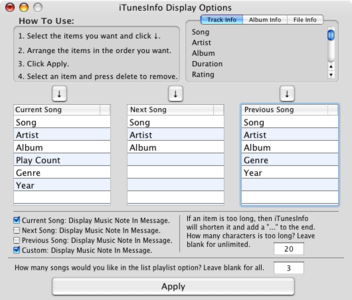



# by hoklax16 on 08/26/08 at 16:58:43
what are the asterik ones though? how do you use them?
and what is that image for? how does that show up?
thanks!