
|
YouTube Plugin |
| Submitted By Vincenzo Mantova (xworld21) |
DescriptionThis plugin shows a row of thumbnails after every message containing a youtube link. Clicking on a thumbnail will show the video right inside the chat window.Caveats
You can find the source and send bugs/requests/patches to http://youtubeadium.sourceforge.net/. Changes0.3
0.2
CommentsYou can reply to individual comments by clicking the "Reply" link next to each. # by jhonbob3 on 05/13/09 at 17:28:30Hmmmm, how do I make sure I have a version 4 message style?
# by xworld21 on 05/14/09 at 03:18:11* Go to folder "Library/Application Support/Adium 2.0"
* Right click on your message style and select "Show package contents" * Open "Info.plist" (or, in some cases, "Contents/Info.plist") and search for the "MessageViewVersion" key. If it is followed by a 4, the style is right. If you don't find "MessageViewVersion" I have no idea of what's happening. Maybe it is really old? # by AssetBurned on 06/08/09 at 02:00:45I guess it would be a good idea if you give us the name of a "Version 4" message style. The newest I could find in that directory was version 3 and I use the latest beta version of Adium :-/
# by xworld21 on 06/08/09 at 02:16:37Ok! In the screenshots I use Smooth Operator, but all the default message styles are ok (GoneDark, Mockie, Smooth Operator, minimal_mod, renkoo, renkooNaked). Those are not in the directory I mentioned.
I know only one non default message style that is good for this plugin, yMous, but certainly there are others. # by AssetBurned on 06/08/09 at 03:01:30Thanks!
Damn it is working fine. So it is time to find who ever wrote my theme and ask him for an update. :-/ # by Darmstadtium on 05/25/09 at 18:36:01Very cool, works great! :)
It would be so nice to have "the same thing" for links to images (jpg, gif...). I'm sure some code of this plugin could be reused for that. # by xworld21 on 05/28/09 at 20:17:42It could be possible for known image services, such as Picasa or Flickr (Gmail chat does just that). BUT there's more javascript involved and the plugin should become configurable, so it will take some time.
Unless you can find some other volunteer :). The problem with generic images is that someone could send a huge photo that would temporarily clog the connection; YouTube and other services instead provide thumbnails that have a reasonable size. Anyway, we could put a "[View]" button next to every plausible image link, but then the plugin should definitely become configurable - or it should be split up into more different plugins. With all this I mean to say: I'll work on it (and some help would be reeeeeeeeeeally appreciated). # by fulano on 07/01/09 at 00:50:16This is super cool! I wonder if for those of use who like smaller chat windows there could be a setting to move the spot that the video opens up to below the video preview image instead of to the right … it's nice not to have to scroll side to side …
# by enkuturi-akrias on 07/17/09 at 00:20:29AWESOME plugin, thanks!
Maybe you should eliminate the small thumbnail when clicked, because it takes way too much space since almost all Adium users use small chat windows. And also you should add an option to eliminate the orginal youtube text-link because it looks ulgy :D And ALSO maybe you can imitate this: http://localhostr.com/files/7d5b61/I...magen+2.png thanks again! # by xworld21 on 07/17/09 at 05:10:22I'll work! I must admit that if a message contains just the link, it REALLY makes sense to show only the image.
I'll put it in the new release together with the option suggested by fulano. The problem is that I don't have much time right now, so it will take a bit :(. # by electrum on 10/03/09 at 23:38:54I have a question. I just installed version 1.4b9 of Adium. But it seems that Youtube Plugin is not working. Do you have any idea? MSNPLUS plugin is working fine with custom emoticons.
# by xworld21 on 10/04/09 at 03:11:11The plugin has got some limitation - the link must be in the form "http://www.youtube.com/watch?v=" (even when it is embedded in an html link), the message style must be version 4... I'm actually using it with version 1.4b9 and the Smooth Operator style without problems.
As a first try, check if the preference pane displays correctly with "Enable" set, then switch the style to Smooth Operator and go with a clean url. # by sluder on 11/11/09 at 16:58:07I have an idea for a similar feature. Instead of showing thumbnail of the video you fetch the name of the video and displays that right after the link.
Like this: http://www.youtube.com/watch?v=JaUULepIpbA [Norsk helpdesk] or just: [YouTube: Norsk helpdesk] and make that text clickable. Tanks for a great plugin! # by loeky on 03/12/10 at 02:06:32when i instal the plugin it says it doesnt support my native architechture, how can i fix this??
# by r00t on 03/17/11 at 10:04:44Take that back, it works, but definitely needs to be modded to fit more message styles
# by voldemorf on 08/16/11 at 02:09:31Great plugin indeed, mate :D But I have a little problem... The video turns itself off after switching tabs. Is it possible to do something about it?
# by haruspex on 10/03/11 at 23:24:48Any chance you can add a function to display the title of the video alongside the thumbnail or in some other fashion?
# by xworld21 on 06/02/12 at 19:05:05I am sorry to say that I do not work on OS X quite often anymore, and I do not have time to port the plugin to Adium 1.5.
If some is willing to try, it should be just a matter of rebuilding with the new framework, and for 64 bit. Unfortunately I do not have the build environment ready and I cannot do this by myself. If you manage to get things working please let me know, and we will arrange an update. # by haruspex on 07/28/12 at 11:57:54Tried to build and ran in to issues with AILocalizationButton.h
Unknown type name 'AILocalizationAnchorMovementType' in ../Adium.framework/Headers/AILocalizationButton.h Unknown type name 'AILocalizationAnchorMovementType' in ../Adium.framework/Headers/AILocalizationButton.h Expected a type in ../Adium.framework/Headers/AILocalizationButton.h # by larrybolt on 10/22/13 at 00:04:04This plugin, Adinline and Skype are pretty much the best plugins there are for Adium, and I was soo sad when it didn't worked anymore! :(
So sad actually, that I went trough the trouble to make it work again. I compiled it on my machine OSX 10.8.5: http://lry.be/TrKf/39nAirjZ I hope it works for others too! # by haruspex on 10/22/13 at 17:21:20Thank you, but please release the source so that others may continue this
# by larrybolt on 10/22/13 at 19:05:01I was hoping the author would update this page, and the modifications I did are very minimal (commenting a few lines out, pretty much made all the yellow triangles (warnings) go away).
But anyhow, here you go: https://github.com/larrybolt/adium-you...tube-plugin # by larrybolt on 10/22/13 at 00:24:58And here a screenshot of it working, and any info that could be relevant really:
http://lry.be/bdod/24AztTFt # by blueberryy on 06/11/14 at 22:45:46Unfortunately, this plugin doesn't work. It gives me an error, "This plugin does not support your native architecture." It would be cool if it did though.
Any chances of a fix? # by blueberryy on 06/11/14 at 22:47:17Looks like a 64 bit version is up that works:
http://www.adiumxtras.com/index.php?a...tra_id=8502 Post a New CommentYou must be logged in to post comments. |









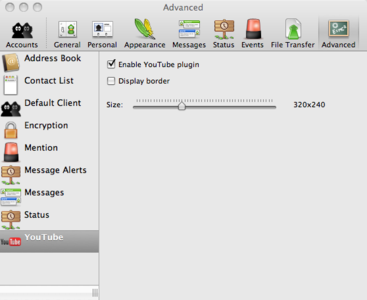



# by zacw on 05/07/09 at 10:09:32
# by xworld21 on 05/13/09 at 02:13:02