
|
Satellite Radio Status |
| Submitted By Vlad Zaharia (vladzaharia) |
DescriptionSatellite Radio StatusBy Vlad Zaharia This script is very simple, it allows you to display what you're listening to on satellite radio, either XM Radio Online or Sirius Radio Online. It shows the track title, artist and channel, in the following format: [Service]: [Title] - [Artist] (on [Channel Name])Requirements
How to Use
You can also use it in IM messages, by just sending /radio.Please Note This script requires Pulsar by Rogue Amoeba. It can be found here ChangesVersion 1.0Initial Release. Images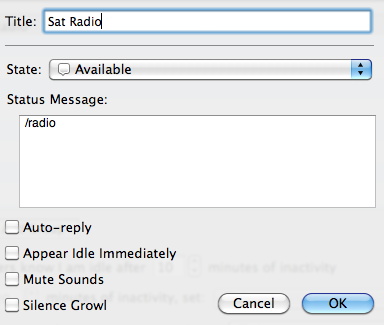 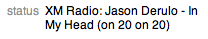 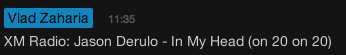  CommentsYou can reply to individual comments by clicking the "Reply" link next to each. Post a New CommentYou must be logged in to post comments. |










# by drakhul on 07/22/10 at 22:43:07
# by drakhul on 07/22/10 at 22:44:18